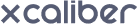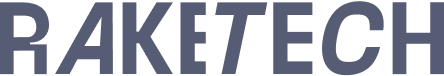In today’s rapidly evolving digital landscape, data is at the heart of every enterprise. Whether you’re a small business owner or part of a large corporation, safeguarding your digital assets is paramount. One essential aspect of this safeguarding process is the implementation of robust backup and restore strategies. In this blog post, we will explore the world of backups and restores on AWS (Amazon Web Services), providing insights into the AWS Backups service, AWS backup solutions, best practices, and strategies to ensure your data remains secure and accessible.
Understanding AWS Backups
AWS offers a comprehensive backup service that caters to the diverse needs of businesses – the AWS Backup service. This service is designed to simplify the process of backing up data across various AWS services, centralizing management and enabling efficient disaster recovery.
Key AWS Backup Features:
Centralized Management:
- AWS Backup allows you to centralize and automate the backup of data from services like Amazon EBS, Amazon RDS, and more. This centralized approach streamlines the backup process, making it easier to manage and monitor.
Automated Backup Scheduling:
- With AWS Backup, you can set up automated backup schedules to ensure that your data is consistently and securely backed up at specified intervals. This helps in maintaining a consistent backup cadence without manual intervention.
Cross-Region and Cross-Account Backup:
- AWS Backup supports cross-region and cross-account backups, providing flexibility and resilience. This ensures that your data is not only protected within the same region but also across different AWS accounts.
AWS Backup Documentation
Understanding the intricacies of AWS Backup is essential for maximizing its potential. The AWS Backup documentation serves as a valuable resource for users seeking in-depth information on the service’s functionalities, setup processes, and best practices. Make sure to refer to the AWS Backup docs for comprehensive guidance tailored to your specific requirements.
Define a Backup and Disaster Recovery Strategy:
- Start by defining a clear backup strategy that aligns with your business goals. Consider factors such as data criticality, recovery time objectives (RTO), and recovery point objectives (RPO) when creating your backup plan.
Regularly Test Your Backups:
- Regularly testing your backups ensures that the restoration process works seamlessly when needed. This proactive approach minimizes the risk of data loss during critical situations.
Implement a Tiered Backup Storage Strategy:
- Optimize costs and performance by implementing a tiered backup storage strategy. AWS Backup supports various storage classes, allowing you to choose the most cost-effective option based on your data retention needs.
Leverage AWS Backup and Restore Tools:
- Explore and utilize AWS backup tools that complement the AWS Backup service. These tools can enhance your backup and restore capabilities, providing additional features and customization options.
Implementing AWS Backup Best Practices:
- Define a Clear AWS Backup Strategy: Align your strategy with business goals, considering data criticality, recovery time objectives (RTO), and recovery point objectives (RPO).
- Regularly Test Your Backups: Validate the restoration process to ensure seamless aws data backup recovery when needed.
- Implement a Tiered Backup Storage Strategy: Optimize costs and performance by choosing the most cost-effective storage class based on data retention needs.
- Leverage AWS Backup Tools: Explore and utilize additional tools that complement AWS Backup, enhancing your capabilities with features and customization options.
- Start Simple and Scale Gradually: Begin with a straightforward AWS backup policy and make incremental changes to minimize errors and simplify troubleshooting.
- Store Backups in Different Regions and Accounts: Protect your data from regional outages or security incidents by storing backups in separate regions and accounts.
- Utilize Tagging for Efficient Management: Use tags to categorize resources and automate backup plans based on specific tags.
- Monitor and Audit Backup Jobs: Regularly monitor backup jobs for errors and track restoration activities for improved security and compliance.
In conclusion, by understanding AWS server backups and implementing best practices, you can build a robust strategy to safeguard your data and ensure business continuity in the ever-changing digital landscape.
56Bit, an AWS Advanced Partner, excels in DevSecOps, Migrations, Containers, and Serverless solutions. Our focus lies in crafting exceptionally reliable, efficient, scalable, and secure AWS platforms. Our veteran, certified engineers offer expertise in AWS architecture, Infrastructure as Code, Cloud migrations, Managed services with 24×7 support, DevSecOps, and Staff Augmentation.
Reach out to us at www.56bit.com if you need help configuring your serverless applications.