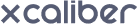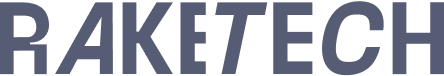In the digital age, effectively managing access to cloud resources is essential. AWS Identity and Access Management (IAM) provides a robust and versatile solution for controlling access to AWS services and resources (and environments!). Safety and efficiency result from following best practices and avoiding common mistakes when working with IAM. The expert team at 56Bit has compiled the essential dos and don’ts of AWS IAM to help you optimise this critical security tool.
Dos of AWS IAM:
Below we take you through some of the Dos.
1. Follow the principle of least privilege:
Grant users and roles the minimum permissions required to perform their day-to-day tasks. Avoid giving excessive privileges that could expose your resources to unauthorised access or misuse. Regularly review and update IAM policies to align with evolving security requirements (for example when people leave the organisation or are promoted to new roles).
2. Enable multi-factor authentication (MFA):
Add an extra layer of security to AWS accounts by enabling MFA for IAM users. MFA requires users to provide an additional authentication factor, such as a mobile authenticator app or hardware token, along with their password, significantly reducing the risk of unauthorised access.
3. Use IAM roles for applications and services:
Use IAM roles to grant permissions to AWS resources (instead of relying on long-term access keys) for applications and services. IAM roles provide temporary security credentials, reducing the risk associated with long-term access keys, such as exposure or compromise.
4. Regularly rotate access keys and credentials:
Implement a practice of periodically rotating access keys and credentials associated with IAM users. Minimise the chances of unauthorised access due to compromised or leaked credentials by regularly changing these keys. Have a standard procedure stating and enforcing change every, say, 30 days.
5. Implement IAM policies with conditions:
Use IAM policies with conditions to enforce additional security controls. For example, you can restrict access based on specific IP addresses, time of day, or API request conditions, providing granular control over resource access.
”AWS Identity and Access Management (IAM) is crucial to securing your AWS environment. By following the dos and avoiding don’ts suggested by 56Bit, you can enhance the security and efficiency of your AWS resources.”
Don’ts of AWS IAM:
In this section we will explore the Don’ts
1. Avoid sharing IAM user accounts:
Avoid sharing IAM user accounts among multiple individuals. Everyone should have an individual IAM user account to maintain accountability and traceability for actions performed within the AWS environment.
2. Avoid using root credentials for routine tasks:
The root user has unrestricted access to all AWS resources, making it a high-value target for attackers. Avoid using root credentials for everyday tasks and create separate IAM users with appropriate permissions for day-to-day operations.
3. Avoid granting permissions using the “Allow All” policy:
Be cautious when granting permissions using the “Allow All” or overly permissive policies. These policies can result in unintended consequences, including exposure of sensitive data or accidental modification of critical resources.
4. Follow IAM access analyser recommendations:
IAM Access Analyzer is a powerful tool that identifies potential security risks and provides recommendations for improving access policies. Regularly review and act upon the recommendations suggested by the access analyser to enhance the security posture of your AWS environment.
5. Double down on monitoring and auditing:
Enable AWS CloudTrail to capture API activity and turn on logging for your IAM resources. Review CloudTrail logs regularly and monitor IAM events for unauthorised or suspicious activity. Additionally, consider using AWS Config to assess compliance and track changes to IAM configurations. Never leave endpoints exposed.
AWS Identity and Access Management (IAM) is crucial to securing your AWS environment. By following the dos and avoiding don’ts suggested by 56Bit, you can enhance the security and efficiency of your AWS resources. One is also to fully understand the shared responsibility model offered by cloud providers.
Remember to regularly review and update your IAM policies, implement MFA, use IAM roles, and enforce the principle of least privilege throughout your organisation, for all your AWS cloud environments. By adhering to best practices and staying vigilant, you can ensure your AWS environment remains secure and protected at all times.
Speak to us today! We can help you establish a safe AWS identity and access management protocol to ensure the safety of your business assets.