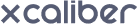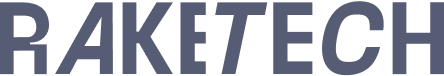Infrastructure as Code (IaC) is a revolutionary approach to managing and provisioning cloud infrastructure. It treats infrastructure as code, enabling you to define and manage your infrastructure using declarative code files. This approach offers numerous benefits, including increased automation, consistency, and reproducibility.
HashiCorp Terraform is an open-source IaC tool that is widely used for managing infrastructure on various cloud platforms, including AWS. Terraform provides a declarative syntax that allows you to define the desired state of your infrastructure, and it automatically figures out how to achieve that state.
Benefits of Implementing IaC with Terraform and AWS
Implementing IaC with Terraform and AWS offers several compelling benefits:
- Increased Automation: Terraform automates the provisioning and management of your infrastructure, reducing manual tasks and the risk of human error.
- Consistency and Reproducibility: IaC ensures that your infrastructure is defined and provisioned consistently across environments, promoting reproducibility and reducing configuration drift.
- Version Control and Collaboration: IaC files are stored in a version control system, enabling easy tracking of changes, collaboration among team members, and rollbacks if necessary.
- Scalability: IaC facilitates the provisioning and management of infrastructure at scale, making it well-suited for dynamic and growing cloud environments.
- Reduced Costs: By automating infrastructure provisioning and optimizing resource utilization, IaC can help reduce cloud infrastructure costs.
Getting Started with Terraform and AWS
To implement IaC with Terraform and AWS, you’ll need to set up the following:
- AWS Account: Create an AWS account and ensure you have access credentials to manage your AWS resources.
- Terraform Installation: Install Terraform on your local machine or development environment.
- AWS Provider Configuration: Configure Terraform to connect to your AWS account by providing your AWS access credentials.
Defining Infrastructure with Terraform
Terraform uses a declarative syntax to define the desired state of your infrastructure. This means you describe the infrastructure you want to create, and Terraform will figure out how to achieve that state.
Terraform configuration files are written in HCL (HashiCorp Configuration Language), a human-readable and machine-parsable language. HCL is similar to JSON and YAML but is specifically designed for defining infrastructure configurations.
Provisioning Infrastructure with Terraform
Once you have defined your infrastructure in Terraform configuration files, you can use Terraform commands to provision the infrastructure in AWS. Terraform will compare your desired state defined in the configuration files to the actual state of your AWS resources and make the necessary changes to achieve the desired state.
Common Terraform Commands
Terraform provides a set of commands for managing your infrastructure, including:
- terraform init: Initializes the Terraform working directory and downloads the necessary provider plugins.
- terraform plan: Generates an execution plan that outlines the changes Terraform will make to achieve the desired state.
- terraform apply: Applies the execution plan, provisioning or modifying infrastructure resources in AWS.
- terraform destroy: Destroys the infrastructure resources managed by Terraform.
Best Practices for Implementing IaC with Terraform and AWS
To effectively implement IaC with Terraform and AWS, consider following these best practices:
- Modularize your Infrastructure: Break down your infrastructure into small, reusable modules to enhance maintainability and code reusability.
- Utilize Variables for Dynamic Configuration: Use Terraform variables to inject dynamic values into your infrastructure configurations, enabling flexible and adaptable infrastructure.
- Leverage Terraform Environments: Employ Terraform environments to isolate infrastructure configurations for different environments, such as development, staging, and production.
- Implement Continuous Integration and Continuous Delivery (CI/CD): Integrate Terraform into your CI/CD pipeline to automate infrastructure provisioning and updates.
- Document and Share Your Infrastructure Code: Document your Terraform configurations clearly and share them with team members to promote collaboration and knowledge transfer.
Implementing Infrastructure as Code with HashiCorp Terraform and AWS empowers you to manage your cloud infrastructure efficiently and consistently, leading to increased agility, reduced costs, and enhanced collaboration. By adopting IaC practices and leveraging the capabilities of Terraform and AWS, you can take control of your infrastructure and achieve the desired level of automation, consistency, and scalability for your cloud-based applications.
56Bit, an AWS Advanced Partner, excels in DevSecOps, Migrations, Containers, and Serverless solutions. Our focus lies in crafting exceptionally reliable, efficient, scalable, and secure AWS platforms. Our veteran, certified engineers offer expertise in AWS architecture, Infrastructure as Code, Cloud migrations, Managed services with 24×7 support, DevSecOps, and Staff Augmentation.
Reach out to us at www.56bit.com if you need help configuring your serverless applications.